Build an app on Stripe
Stripe Apps lets you embed custom user experiences directly in the Stripe Dashboard and orchestrate the Stripe API. Create an app to streamline operations just for your team or for the more than one million businesses using Stripe.
How apps work
Bring together all the tools you use to run your business
Automate actions with the API
Apps can do anything a user can do with Stripe’s APIs: listen for webhooks, read and write data, and programmatically take action.
Extend the Stripe Dashboard
UI extensions let users discover and interact with your product, within the Stripe Dashboard. They’re built with industry standards such as TypeScript and React, so you can get started faster.
Design a seamless experience
Select from a UI toolkit of common app components, including graphs, buttons, inputs and lists. Quickly iterate using the sample interfaces in the UI library for Figma.
Showcase your app
You can build an app for your team or share it with all Stripe users on the Stripe App Marketplace, where it’ll be discoverable by any Stripe user.
Build an app
Build Stripe Apps for every use case, for every business
You can build apps for all of your core business functions, including accounting, analytics, sales, and marketing. An app can be just for your team or listed in the App Marketplace for any Stripe user.
Simplify workflows
Apps can streamline your most common workflows by triggering actions inside or outside Stripe. Use the Stripe API to initiate billing, issue refunds, upgrade subscription plans, and more.
Share context across systems
Give users confidence that their important data is always in sync. You can build an app to bring data from Stripe into your product inventory, marketing tool or helpdesk. Or you can deep link from the Dashboard into your CRM or accounting software for easier reconciliation.
Visualise information
Your app can bring together data from Stripe and other systems, and then visualise it with components that look and feel just like the Stripe Dashboard. Your app can also link Stripe with your custom reporting tool to generate reports that help you spot trends and increase revenue.
Distribute your app
Get discovered by any business using Stripe
While you can deploy an app privately for your team, you can also list an app on the Stripe App Marketplace, where anyone with a Stripe account can install it.
Reach more than one million Stripe users
Creating an app for Stripe can get your product in front of new audiences. Users can install your app from the App Marketplace and use it directly in the Stripe Dashboard, in a highly visible app drawer.
Mailchimp
Drive traffic and sales with email and marketing automation
Intercom
Read and respond to Intercom conversations directly in the Stripe Dashboard
Xero
View relevant Xero customer and transaction data within the Stripe Dashboard
Deepen engagement with your product
Apps can help your users be more productive by bringing together their important tools. By extending your product into the Stripe Dashboard–or pulling data from Stripe into your product – you can improve your user experience.
App capabilities
What’s possible with apps
Not sure what to build? These apps are simplifying operations for different teams.
Intercom
Intercom’s app lets you easily check on a customer’s support history from the Stripe customer detail page. For example, a customer support agent using Stripe could see that a customer is requesting a refund through Intercom. They could issue the refund through Stripe and even use Intercom’s app to reply to the customer directly to let them know that the request has been completed.
Xero
Xero’s app shows you relevant transaction data inside Stripe, unifying information in one place. Rather than manually jumping between Xero and Stripe to reconcile invoices owed or outstanding bills, users can work from one source of truth.
Mailchimp
The Mailchimp app lets you create behavior-based email journeys based on Stripe customer interactions. After choosing which events from Stripe to sync with Mailchimp–such as subscriptions, refunds, or payments–marketing teams can use those interactions to create more effective email journeys. For instance, when someone makes a new purchase using Stripe, Mailchimp could send them a discount as an incentive to become a repeat customer.
DocuSign
The DocuSign eSignature app brings payments and agreements together in a single view. For instance, a small business can check contract status a glance, or view an agreement to set up recurring payments and audit charges, without leaving the Stripe Dashboard.
SendOwl
With SendOwl, creators can link digital goods such as podcasts or online courses with a product in Stripe, then automatically deliver them to the buyer after checkout. Users can manage their subscribers’ access within the Dashboard, and set download restrictions based on number of attempts or time limits, to protect the creators’ work and prevent subscribers from sharing content for free.
Kyber
The no-code builder Kyber lets users assign tasks and automate common workflows based on Stripe events. Users can quickly configure automations within the Stripe Dashboard. For example, a user could set up a flow that notifies their customer support team in Slack or email whenever a dispute is initiated within Stripe.
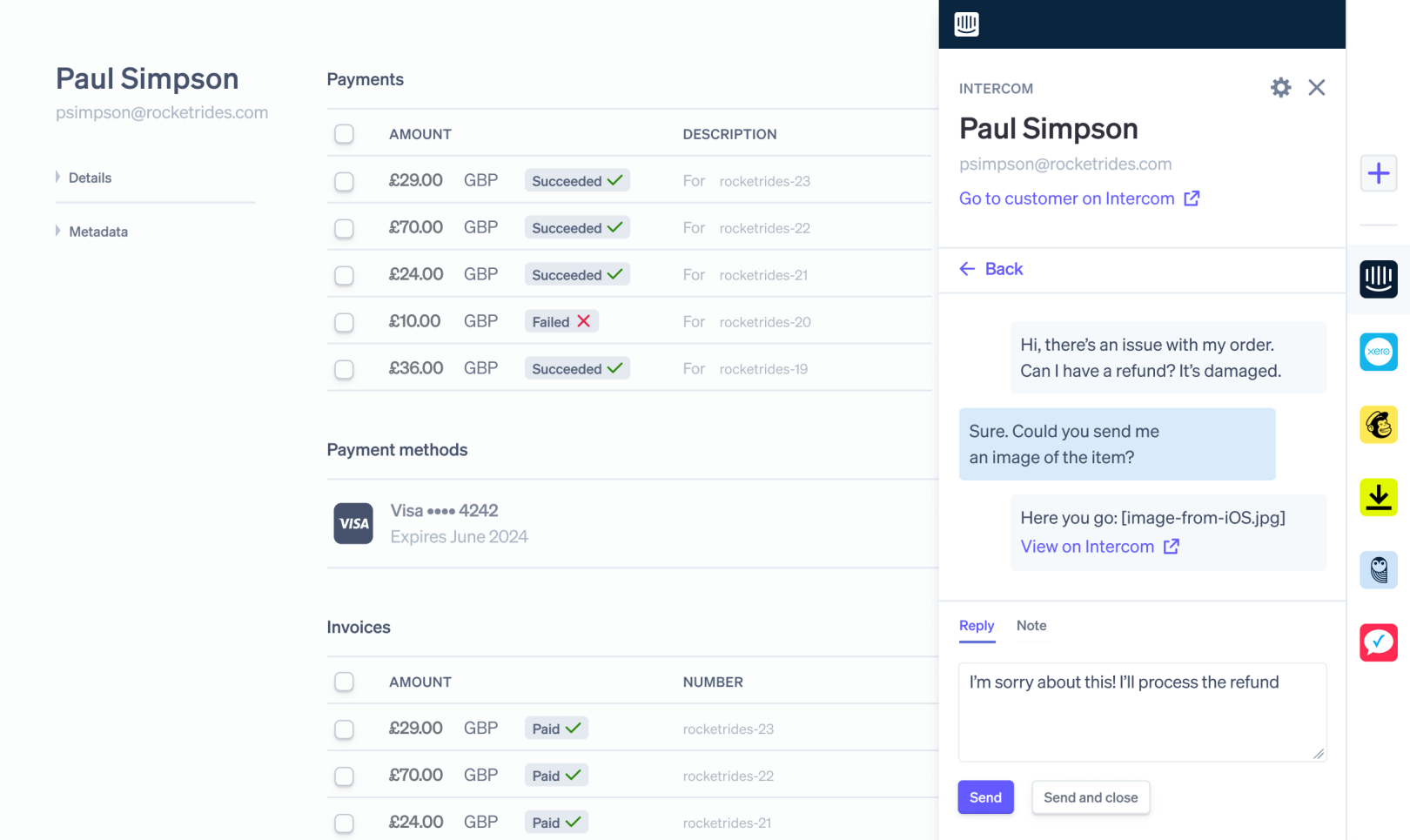
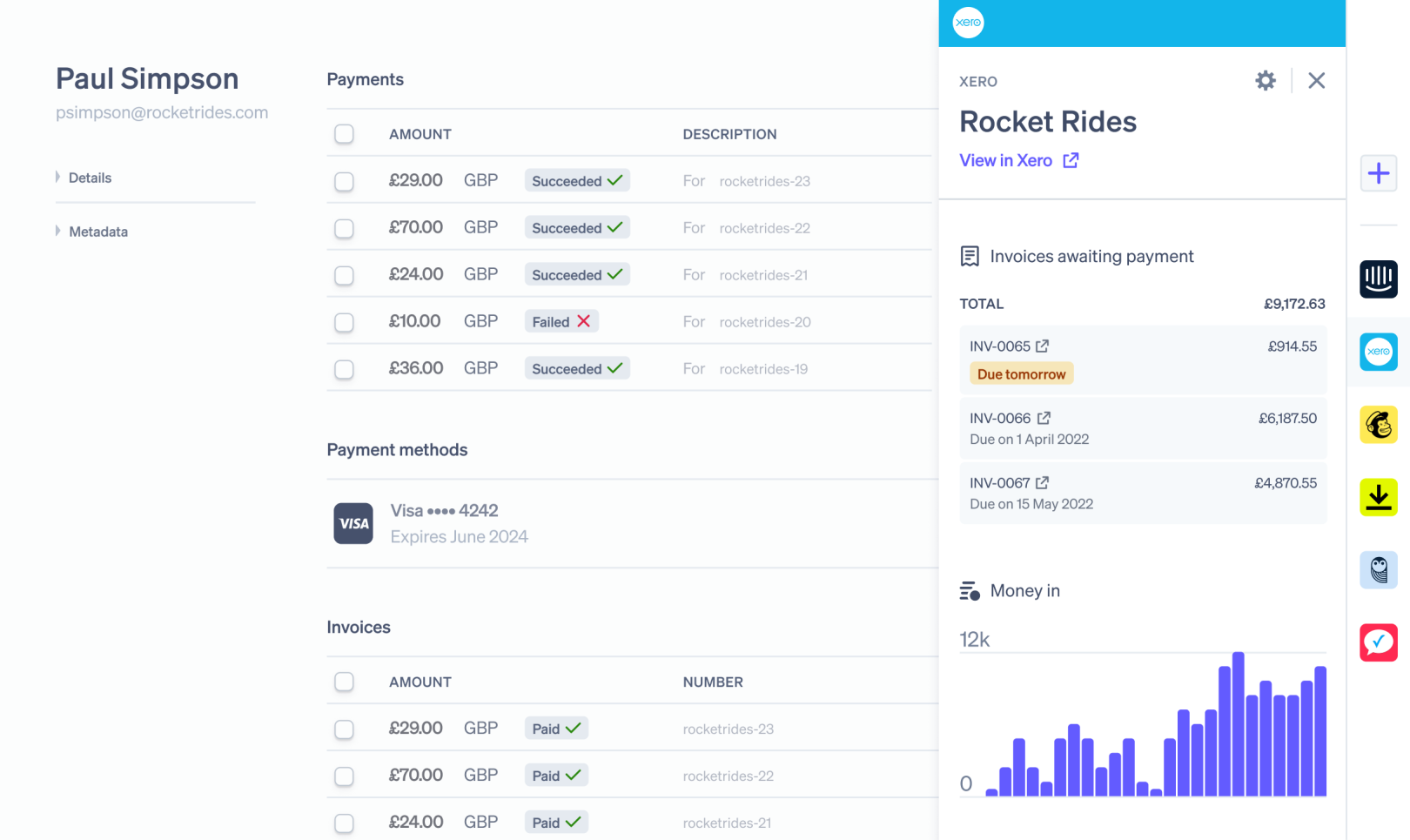
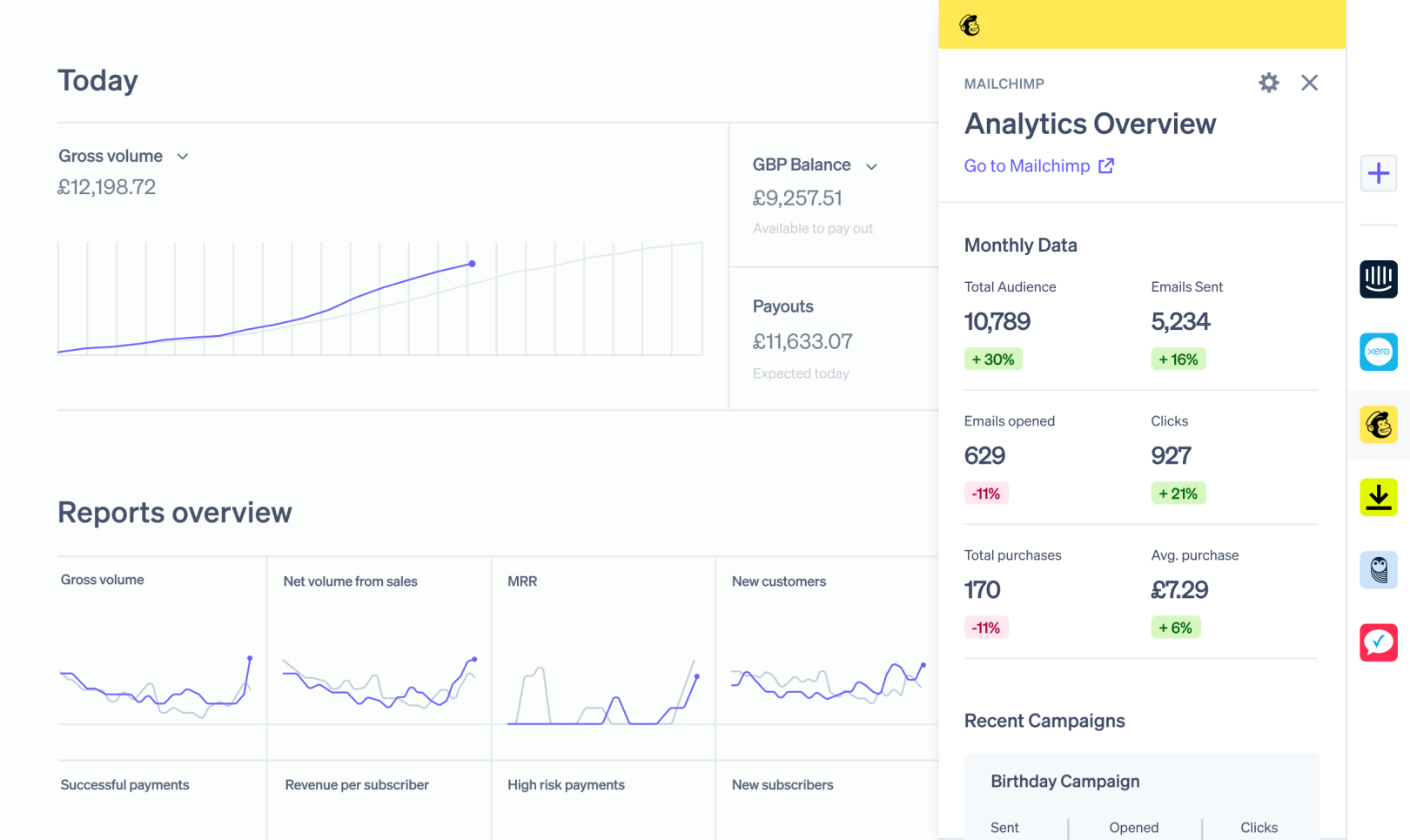
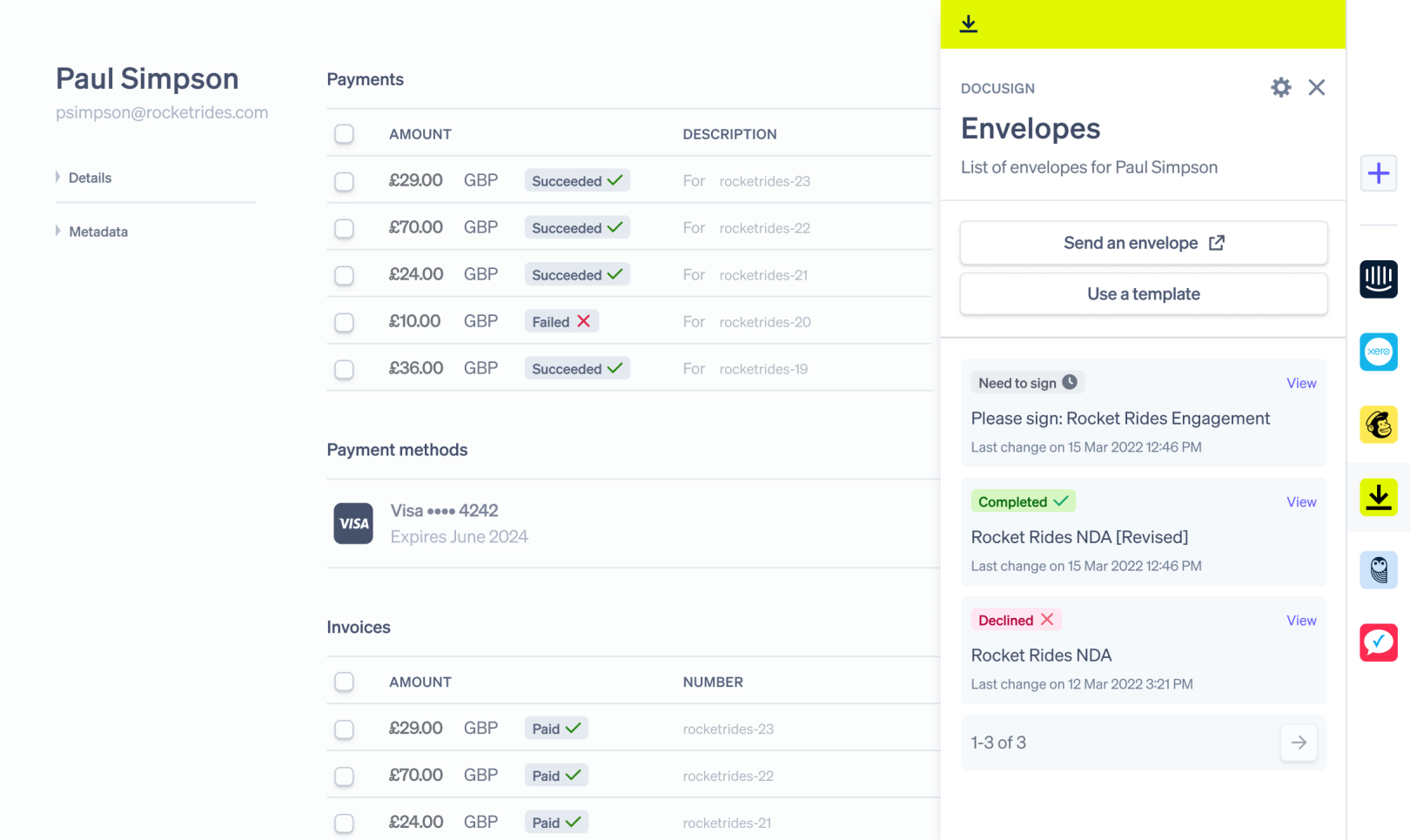
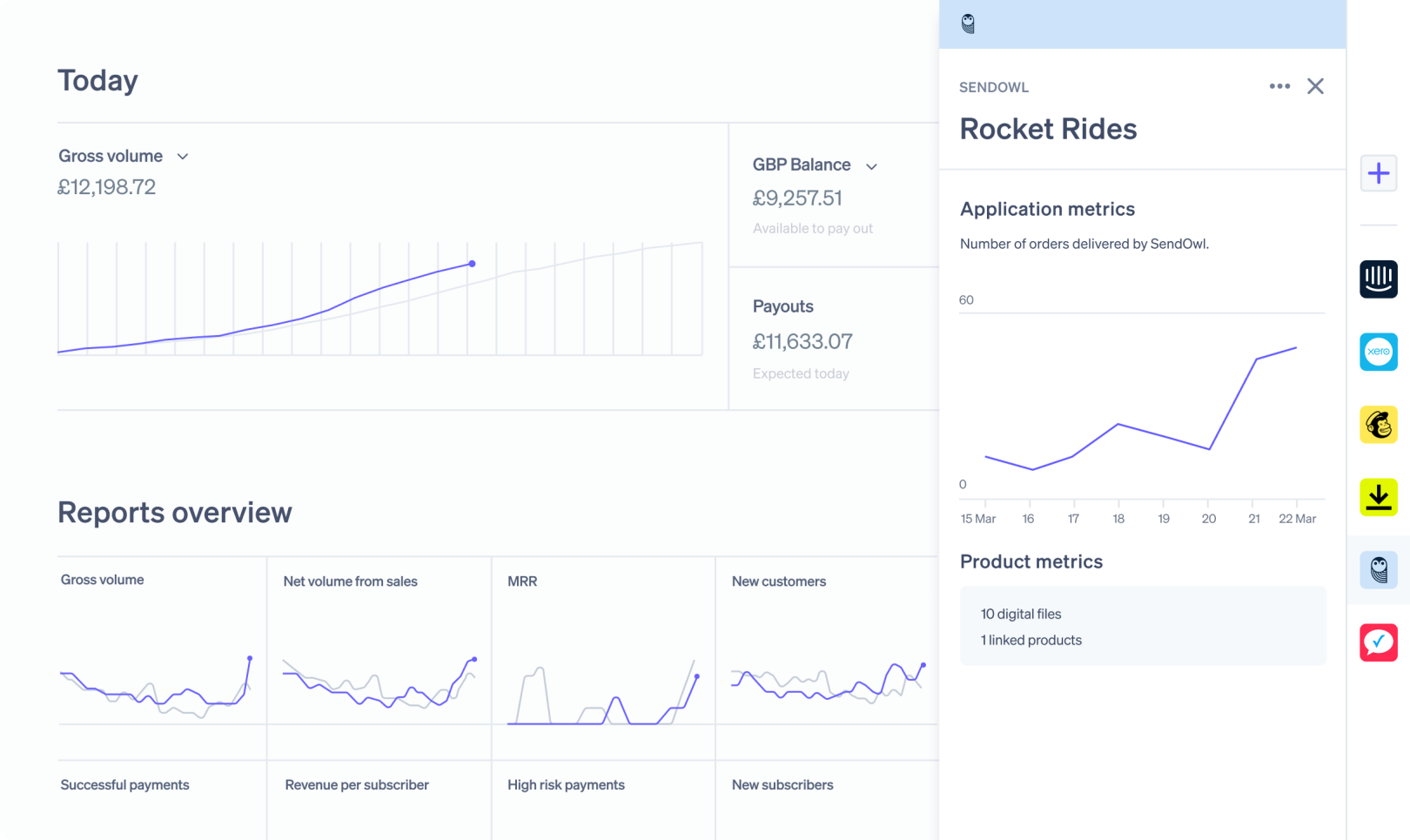
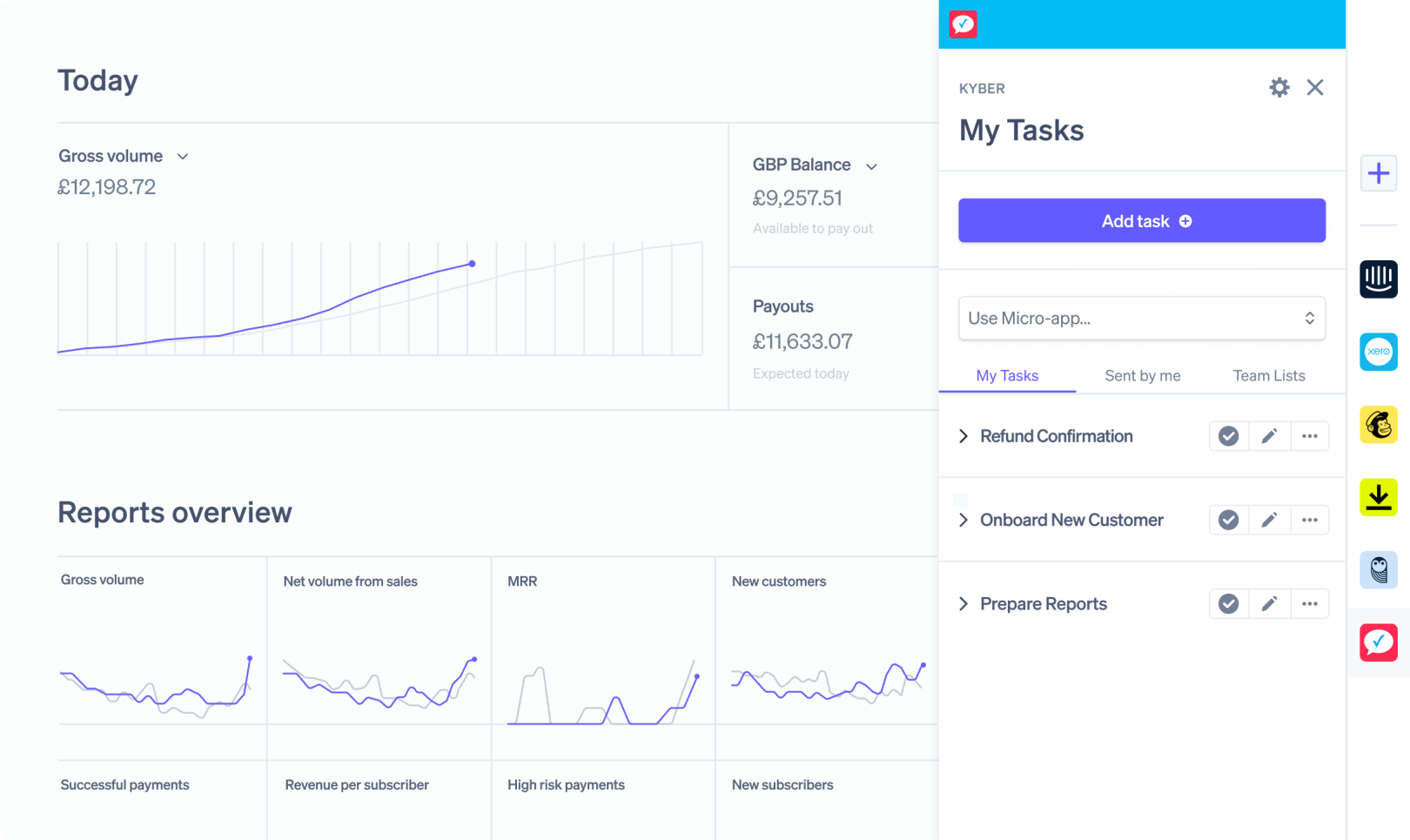
Explore the Stripe App Marketplace
Find apps for almost any function, from sales to support.
Since their inception, Stripe and Intercom have been sharing a very similar goal: empowering every business to thrive on the internet. With the app, we hope to serve thousands of shared customers so that they can save time and get the most value out of our products.
We built a Stripe App to provide our shared customers an intuitive, best-in-class integration between our two products. We know that customers have a lot of choice today, and providing a seamless experience across all their financial software is a priority.
Agreements are critical for businesses. The DocuSign eSignature app allows Stripe users to easily link, reconcile and track DocuSign agreements and Stripe records, like payments and invoices, without using clunky, manual processes. We’re excited to partner with Stripe to provide a more streamlined and unified experience for our joint customers.
We built an app because we saw strong potential in making Stripe data easy to store and query with PostgreSQL. We also see the app as a potential driver of business growth, hopefully for both Render and Stripe.
Start building your app
Find code samples, UI toolkits and other developer resources in our documentation.
Browse available apps
From analytics to accounting, find the right app for your team in the Stripe App Marketplace.
Become a partner
Develop solutions with Stripe as part of the Stripe Partner Ecosystem.

